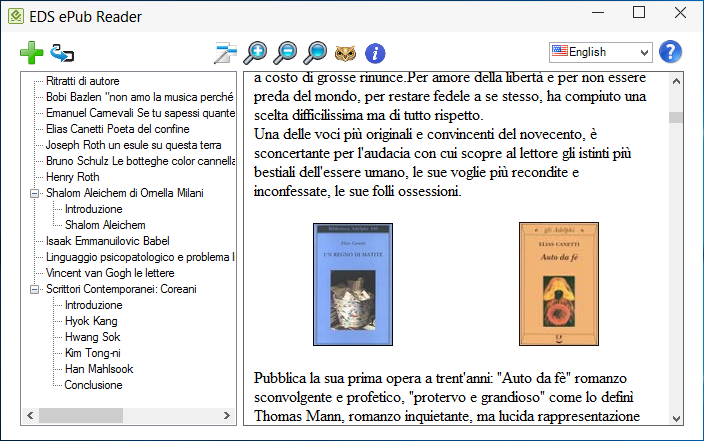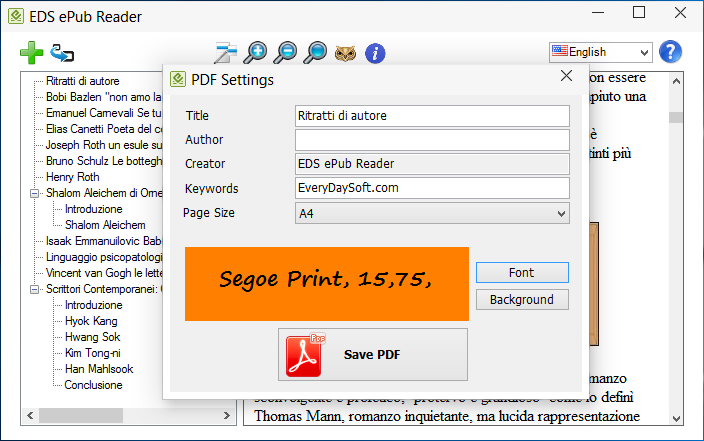EDS ePub Reader Features
Read favourite ebooks
EDS ePub Reader is a straightforward software solution specifically designed to help you read and convert electronic books
such as ePub. After that, a clean and intuitive layout is displayed, allowing you to select the ePub files stored on your computer
so you can read them. From the left pane of the main window you can explore the contents of the book you just opened and jump right to the chapter that you want.
Convert ePub to PDF
The application provides you with is support for converting ePub files to PDF. EDS ePub Reader offers you tools to customize the output file.
You can state a new name for the book, modify the name of the author and specify keywords that make the document easier to find when you perform a search.
Additionally, you can select from multiple page sizes for the PDF you convert and then you can change the font type, size, color etc.
Convert ePub to Html or Txt
Another important feature the application provides you with is support for converting ePub to Html or Txt(plain text). You can upload your books and documents
on your website without any problems.
Zoom ePub
EDS ePub Reader offers you the possibility to change how the book is displayed by using the zoom buttons. You can adjust the size of the text, making it bigger or smaller,
in order to gain a better reading experience. If you zoomed in or out of the text, the application enables you to revert to the original size with a single click on a button.
The application has controls to zoom in or zoom out up to 500%.
Straightforward interface
The interface is user-friendly, consisting of a regular window with an organized structure, where you can add ePub book with the help of the file browser.
Download EDS ePub Reader
Version: 1.0.6.8
File Size: 2.27 MB
Platforms: Windows 10, 8.1, 8, 7, XP, 2003, Vista
(no Mac OS/Linux support)
Minimum System Requirements
Processor:
Intel / AMD compatible at
1 GHz
or higher
RAM:
512 MB or higher
 To work with EveryDaySoft software, you will need .NET Framework. If you don't have it, EveryDaySoft setup wizard will offer to install it to your PC.
To work with EveryDaySoft software, you will need .NET Framework. If you don't have it, EveryDaySoft setup wizard will offer to install it to your PC.
 To work with EveryDaySoft software, you will need .NET Framework. If you don't have it, EveryDaySoft setup wizard will offer to install it to your PC.
To work with EveryDaySoft software, you will need .NET Framework. If you don't have it, EveryDaySoft setup wizard will offer to install it to your PC.